When travelling around the world I plug in my USB devices in countless public computers.
Many viruses use the autorun.inf file to spread themselves around. When plugging in a USB device into an infected computer the virus copies itself into a hidden location, often the Recycler directory and adds a autorun.inf file in the root of the device to automatically start itself on the next computer.
An easy way to notice whether you may have a virus on your device is to create your own autorun.inf and assign an icon to the device.
Create a text file with the name autorun.inf and place it into the root of your device. The content should look like this:
[autorun]
icon=panama.ico
Now place the icon file "panama.ico" into the root of the device as well. The next time you plug in your device the Windows dialog will look like this:
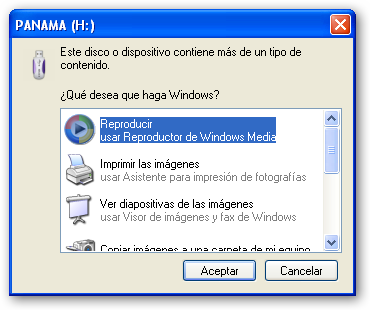
Notice the icon in the top left corner. If you do not see your icon, you know something has overwritten your autorun.inf, most likely a virus.
What to do in this case? Check my post Manually finding and removing malware
I prepared some icon files in case you do not have any:
![]()